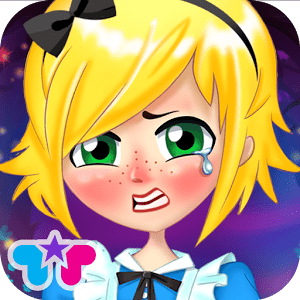Get to be Alice to indulge in a memorable, fun and exciting journey through wonderland! With a unique take on the classic tale, Messy Alice Challenge Adventures in Wonderland for PC is a must have for all casual gamers out there and those who enjoy their classic tales.
Down the rabbit hole.
What exactly is down the rabbit hole? Find out as a wonderful classic children’s tale comes to life in an adventure game that’s unlike any you’ve played before. There are plenty of challenging levels along the way to keep you occupied and thinking, while there are paths to be taken to bring Alice back home. Immerse yourself in this timeless journey, wherein you’ll get to experience the fabled tea party by having your own magical potion and so much more. To get started, you’ll have to dress up Alice in her signature clothing before beginning Alice Challenge Adventures in Wonderland on PC.
In being Alice yourself, you get to start your adventure back home and watch as one of your most potent helping potions helps in unlocking mysterious doors along the way by shrinking and growing every time the potion is taken. There are plenty of characters to liven up your experience as well. Classic names such as the Mad Hatter, Queen of Hearts and more are all present in the storyline wherein challenges are of the norm, at every stage. There will be rewards earned for taking on challenges and beating them, as well as hidden object games that you can claim as yours when you find them.
Game highlights and features!
- Plenty of gameplay. With Alice Challenge Adventures in Wonderland for PC, you have 14 stages to brave and go through, each one throwing up a bunch of memorable challenges along the way.
- Extra tools. Gain and gather tools to treat Alice and her friends through their journey to keep morale up.
- Magical minigames! An adventure is never one without fun and in wonderland, there’s plenty of magic to experience, with 7 magical mini games crafted and created just for you. They include helping the Cheshire cat with its flea problems, making a magical symphony, playing croquet, looking for the lock and key that helps unlock doors, painting red roses and more!
- Alice in vogue. Dress up Alice in over 30 ways, with fashion items at hand. You can make her look different in each stage through the game so make each stage your own fashion ramp! There are tops, shoes, skirts, stockings and more to accessorize Alice and make her look a million dollars while you play the game.
- The tea party! The classic tea party episode is bought to life where you can have an enchanted afternoon, spending time with Alice and friends. Progressing through levels gains more characters and friends to join the tea party. There’s musical numbers at play as well, so tap random characters to see what they can come up to while you’re playing Alice Challenge Adventures in Wonderland on PC!
- The classic roster. It has to be reiterated that the classic characters are given life, just as much as Alice is in the game. The Mad Hatter, the Queen of Hearts, the Cheshire Cat are just a few of the many characters adding life and personality to this classic tale bought to life in a game.
Helping Alice on your computer.
While the game is designed mobile gamers alike, PC gamers needn’t have to worry. A simple workaround is possible, in order to get Alice Challenge- Adventures in Wonderland working on your Windows desktop or laptop. The key? An emulator. An emulator, capable of running Android apps and games, while installed on Windows. Got your attention yet? It really is possible, strange as it sounds! You’ll need Andy!
Andy, Alice’s new helper.
Andy is an emulator that can be installed on your computer, for free! What’s more, you’ll also be able to access the Google Play Store, via the Play App that comes embedded within Andy. Once you have it up and running, search and download Alice Challenge- Adventures in Wonderland to see it install onto your computer, before you play it on your Windows desktop or laptop!
How to Download Alice Challenge Adventures in Wonderland for your PC:
Step 1: Download the android emulator software Andy and it is available for free. Click here to download: Download
Step 2: Start the installation of Andy by clicking on the installer file you downloaded.
Step 3: When the software is ready to be used, start it and complete the sign up procedure and login with Google Play account.
Step 4: Start Google play store app and use its search tool to search Alice Challenge Adventures in Wonderland download.
Step 5: Find xxx and start the installation.
Step 6: Launch the game and you can now play Alice Challenge Adventures in Wonderland on pc using a mouse or your keyboard and even your touch screen, you can use the control button to emulate the pinch function to zoom in and out.
Step 7: You can also install remote control app form here for remotely accessing the game: Andy remote control app
Support: we maintain an online real-time Facebook support group if you have any issues with Andy OS to the installation process, you can use this link to access the group: support
Enjoy Playing Alice Challenge Adventures in Wonderland on PC!!!