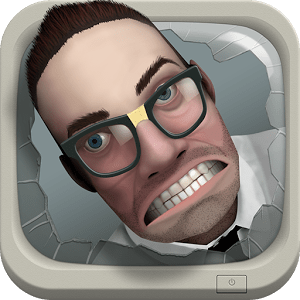School is fun except when all the pressure is up to your neck already. Fortunately, there’s a game for that! After the hundreds of apps created about school life, there’s nothing quite like this. Smash the School Stress Fix is your great escape.
Do you find yourself nervous during your first thesis defense? Most stress can leave your hands sweaty because your heart pounds faster than the usual. The same goes during the time when you dared to introduce yourself to the ultimate school crush while your friends are watching from behind. Whatever causes these things; it’s your natural response to certain situations. But more often than not, you find so many challenges in schoolwork like deadlines, exams and loads of assignments.
Aside from the pressure of keeping up with your peers, there’s also the stress you get from all the physical activities like sports and staying up late. You may not know it, but stress can take its toll on your mind and body and before you know it, you’re about to explode.
You’re going to be getting a whole lot of baseball bats ready for this game. The best thing about this is you’re not going to call any of the attention of your superiors. In other words, there will be no terror professors or principals to scare the hell out of you.
Smash the School Stress Fix: It’s Your Big Day
Here’s yet another smashing session for those who want to blow off the steam. Smash the School Stress Fix is brought to you by the same people behind Smash the Mall and Smash the Office craze. This time around, let’s make way for every high school kid’s fantasy.
- Take-off the pressure. There’s nothing like the school pressure with all the projects, assignments and club participations you need to attend to. Not to mention, the strict professors imposing the deadliest deadline you can imagine. Well, fret no more. The stage is finally yours!
- Earn new stuffs. It goes without saying that the more you smash, the better your chances of getting new prizes. Don’t let another day go by without smashing anything in the school premises. Be it at the schoolyard, the computer room or the much dreaded detention hall. Don’t worry, you won’t get expelled or suspended from school. It’s just a game! Besides, are you telling anyone?
- Get new weapons. Discover a whole lot of weapons other than the baseball bat. Smash as many chairs, desks and let the books fly off the shelves (literally).
- Discover new classrooms. Go ahead and have a spree on different classrooms. There’s so much here to explore to release the tension aside from the four corners of the room. Can’t wait to smash the science laboratory? How about the trail of lockers at the lonely hallway? Play the game to find out!
- Wear new outfits. Are the clothes you wear for school always looking the same? Do your very own runway show with the craziest school outfits while you smash everything out of the way.
New update includes
- Intel device compatibility. The newly released update already fixed the minor issue for those with Windows phone and having trouble loading the game.
- Maintenance improvements. You should never have to worry about internal problems. The developers of the app are always conducting performance checks to improve the game.
- More stable performance. By now your game should be performing a lot faster than the last time you held it
- Redemption offers. Watch out for the latest redemption codes being thrown away occasionally
- Freebies and Code Functionality. Redeem your giveaways with the newly improved system
- Freeze power-up bug fix. Experience a better game performance using the power-ups
- Mega Party Weekend. You don’t have to come to school on a school day. Go there on a weekend and smash everything in sight.
- Facebook Integration. Invite your Facebook friends and unite in this crazy fantasy game ever.
- Lightning Bolt weapon. Get everything done in a flash with this new update
- Greek God Zeus costume update. Wear this outfit and be more powerful
- Alpha Beta Smash update. Learn the letters of the alphabet all over again with this smashing discovery.
Smash the School Stress Fix On PC by Andy OS
Those who have been stuck using their phones for playing their favourite Android games can finally break free. Andy breaks down the barrier that often becomes the setback from using certain software environment for your computer. The common problems about the Windows, Apple and Android’s diverse operation systems are finally solved with Andy open software. Andy OS is supported with Full Android User Interface, Win 7/8 and Mac OSX. Users can already sync their mobile apps and run the same using their PCs. With the simultaneous Operating System updates, one doesn’t need to worry about manually configuring the settings all over again. Andy by far has the most state-of-the-art installation package in software emulators today. Let us find out more on how you can make use of Andy while playing Smash the School Stress Fix On PC.
Beat the odds
Today, you no longer have to limit yourself with your mobile phone no matter how stylish it may seem. Playing games with a smartphone can drain your batteries in just a matter of time. It’s still better to have an alternative.
- Full Android UI. Virtually explore your favourite mobile devices interface in a much larger screen and experience Android gaming like never before!
- Windows 7/8 and Mac OSX capability. Andy OS works with any desktop browser and syncs everything straight to the open software application.
- Run apps from PC. Download and install all your frequently used apps for entertainment, gaming and communication in one reliable platform
- OpenGL Hardware, ARM and X86 native apps capable. Andy OS is the most dynamic mobile-desktop emulator in the industry. Try it today when you get yourself a copy of Smash the School Stress Fix for PC.
Enjoy the moment
Energise the surroundings with your game control prowess. Step forward and bring out your ever-reliable joystick while playing Smash the School Stress Fix on PC!
- Integrated sensor support. All the essential controls used for the game can work alongside your handset device and your desktop controller including the gyroscopic elements you’ve always loved
- Multi-touch control support. Bring the game anywhere and stay in control with your touchscreen device even from your PCs! Swipe, tap and tilt all you want!
- Playstation/Xbox Controller. Andy software application already supports your favourite game console controllers!
- Keyboard Mapping support. If you love using your keyboard, enjoy the real desktop experience with your favourite Android apps.
- Mobile Phone as Joystick. Andy also offers a separate application for this feature so you can experience mobile-desktop gaming like never before! Get it for FREE!
Lest you forget something…
Before, no smashing party starts without your phone or tablet, but in case you leave them at home, you can still get a hold of the game with Andy. You don’t have to miss out on music, videos, shows that you watch on your mobile devices via live stream. Ardent gamers would be springing for optimised game performance anywhere that may be. Andyroid.net already got a long list of downloadable applications that are geared towards cross-platform usage.
- Cloud Save (Android). Get unlimited storage so you no longer need to get rid of your favourite apps. Let the cloud take care of everything
- Accessible Local File System (Android). Get the most out of your mobile utility applications. This feature certainly gives you more convenience!
- Camera and Microphone Integration. Do more with Andyroid.net applications with the built-in microphone and camera support. (Ideal for your camera /photo-editing utility apps, video messaging apps and social media applications).
- App sync to Mobile. All the saved settings, progress and in-app purchases are synced to your mobile / desktop when you need them
- Google Play Store. Use your Google Play account for all the apps available on the website
- Increased Battery life. Launch your mobile apps on PC to keep your smartphone/ tablet batteries full
Your most updated school bulletin board
Just like your school’s information bulletin, Andy OS lets you stay connected to know what’s happening in between.
- Andy OS support. Got any questions? Connect via Facebook and get real-time tips and information from the technical team.
- Desktop Push Notifications. Launch School Smash – Stress Fix! On PC and receive the latest Google Play Store news and notification alerts on simultaneous devices and never miss out on what’s new.
Until Next Time
After having your daily dose of stress fix from school, you can find more ways to take it easy. Get enough sleep, cut back on your coffee consumption and get rid of all the distractions inside your bedroom. More importantly, make the most of your apps with the latest technology. Get Andy desktop emulator for a smooth transition of your apps to your PC. Read on below for the instructions.
How to Download Smash the School Stress Fix For your PC:
Step 1: Download the android emulator software Andy and it is available for free. Click here to download: Download
Step 2: Start the installation of Andy by clicking on the installer file you downloaded.
Step 3: When the software is ready to be used, start it and complete the sign up procedure and login with Google Play account.
Step 4: Start Google play store app and use its search tool to search Smash the School Stress Fix download.
Step 5: Find Smash the School Stress Fix and start the installation.
Step 6: Launch the game and you can now play Smash the School Stress Fix on pc using a mouse or your keyboard and even your touchscreen, you can use the control button to emulate the pinch function to zoom in and out.
Step 7: You can also install remote control app form here for remotely accessing the game: Andy remote control app
Support: we maintain an online real-time Facebook support group if you have any issues with Andy OS installation process, you can use this link to access the group: support
Enjoy Playing Smash the School Stress Fix on PC!!!