Can you escape a mysterious puzzle? Can You Escape is an app that lets you solve the mystery behind the hidden objects. These are pieces of the puzzle secretly kept in the rooms that you need to find to reach the next floor of the building. MobiGrow brings this to your door in familiar concept just as with any clever puzzle games for Android and iOS. Now, it’s all up to you if you want break out from the rooms with your intuitive problem-solving skills! Download Can You Escape for PC and unfold each mystery in a much wider screen.
Keep calm
If you struggle a lot to solve puzzles, perhaps you need to have a lot of patience. Logical thinking plays an important role so you need take that with you next time you play Can You Escape on PC or from any device. Working on each level to get through the game certainly tests your willpower!
Quantum leap
Constant updates take you to a whole new discovery as new rooms come up with brand new themes in beautiful display. Download Can You Escape for PC and take advantage of Andy’s virtual optimisation features for an ultimate game performance. Watching every escape come alive in full HD will keep you coming back for more episodes.
In hindsight
Every puzzle is a challenge in this highly popular game. Currently there are 10 challenging rooms to discover along with mini puzzles that you can play on your smartphone when on the go. You have to finish each level in sequence to complete it as there are no shortcuts or an option to skip is allowed. Let’s look at the puzzles more closely and maybe learn a few tricks from here.
- Beginnings are always the easiest part of any game. On the first level, you need to tap on the left part of the chest to take out the first object. Zoom out the screen and tap the table with the flower. Check your inventory for a screwdriver and use it to open the drawer.
- After which, you need to scrutinise the surroundings and the paintings that adorned the wall. You will see that somewhere at the bottom there are numbers, which looks like a code and so you must take note of them.
- Zoom back the screen once again and you’ll find a sealed vault near the painting. Open it by using the code that was found earlier. Having the key to the elevator, you’re up for the next level!
- Be ready to unlock the succeeding levels by analysing every corners of the room. You only need to tap the object once if you need to see it closely. After that, all you have to do is zoom back the screen to view the entire room and look for another object that has a code embedded on it. Don’t forget to jot it down, since you need to enter the numbers as part of solving the puzzle.
- Meanwhile, the keys could come up in so many mysterious ways. Once of which is that you need to fill in a bottle with water and you’d be surprised to see that there’s a key floating on it. And it doesn’t just end there, sometimes the key you’ve just found is only meant for opening a closet door where an electronic card key is actually stored inside to use for the elevator.
- As you advance on higher levels, you will notice that the puzzle is becoming more and more complicated. The numbers that you discovered and had written down need some addition, subtraction, multiplication and division! Indeed, the mathematical puzzle adds up more excitement along with the coded colours of the objects.
In retrospect
Playing Can You Escape on PC simultaneously syncs the same notifications and latest software updates from the Google Play Store to your computer. After all, escaping from work once in awhile has never been so easy if you have everything near you! Plus, you can also download your favourite messaging and social media apps to your desktop with Andy OS emulating software application. That way, you no longer need to compromise your smartphone battery for more important functions. Here are the instructions.
How to Download Can You Escape for PC:
Step 1: Download the android emulator software Andy and it is available for free. Click here to download: Download
Step 2: Start the installation of Andy by clicking on the installer file you downloaded.
Step 3: When the software is ready to be used, start it and complete the sign up procedure and login with Google Play account.
Step 4: Start Google play store app and use its search tool to search Can You Escape download.
Step 5: Find Can You Escape and start the installation.
Step 6: Launch the game and you can now play Can You Escape on pc using a mouse or your keyboard and even your touch screen, you can use the control button to emulate the pinch function to zoom in and out.
Step 7: You can also install remote control app form here for remotely accessing the game: Andy remote control app
Support: we maintain an online real-time Facebook support group if you have any issues with Andy OS to the installation process, You can use this link to access the group: support
Enjoy Playing Can You Escape on PC!!!


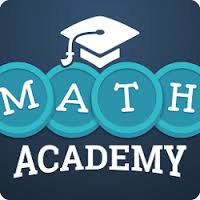

Comments ( 0 )