A Minimalist, Addictive Game
The brainchild of the people of MildMania, Rop is a highly addictive puzzle game that features a black and white minimalist design. First released as an iTunes app, this game is now also available to Android users via the Google Play store for free!
Rop is the perfect game whenever you have time to kill because it will offer you hours upon hours of fun with at least a hundred levels to beat! And with its very minimalist design, you won’t easily get tired, promoting relaxation as well as fun gameplay at the same time.
Game Mechanics
Rop’s main challenge is for you to recreate the image displayed with a bunch of lines and dots. Sounds easy enough, right? In the beginning sure but as you continue on, you will realize that it becomes more complex.
On top of that, you are limited by how the lines and dots can be placed. You can only place one dot or point while several lines can be placed at that point. Once you play the game, you will realize that this is what makes Rop challenging.
Slight confused already? Not to worry though! At the beginning of the game, just as you finish downloading the game, a brief overview of the mechanics of the game will be presented to you so that you can better understand the game.
Game Features
- Design – As you already know, this game has a minimalist design and interface which shouldn’t be misconstrued as being just “simple”. The design was artfully crafted by the creators so that it had the perfect balance of relaxation and fun for its users.
- Levels – The game boasts of having 100 pre-made levels, ready for you to enjoy and sink your teeth into! Put your thinking caps on and get comfortable because you will be playing this game for hours and hours!
- Optimization – This game with its minimalist design and its easy game mechanics is perfect for your Android mobile phone and/or tablet!
New Features
- Extra packages – While its iTunes counter part have already released their third package, Android users can now rejoice as well as the second package for the game is now available!
- New levels – With the newly released second package comes 66 brand new levels on top of the 100 already available to play. This makes it even more of a reason to play because now there are more levels to enjoy!
- Updated game mechanics – While their basic game mechanics still stay the same, there are new game mechanics added in order to create an even more fun and challenging gaming experience for its users.
System Requirements
As mentioned earlier, this game was made by the creators of MildMania. Currently for Android, it is on its second version but expected new updates to come in the future! This game requires that you have at least 12 MB of space free on your mobile device in order to download this game. It also requires that you have an Android system of at least 2.3 or higher in order for the game to work properly on your device.
Advantages
The main highlight of this game is definitely it’s minimalist design. We have already talked about it at length in the previous sections above. But great thing about having such a design is that it doesn’t detract you from the actual game which may require a lot of focusing and brain power. A flashy or overly colorful design would only exasperate the user after awhile and will probably cause less of a satisfactory gaming experience unlike with Rop.
The actual app itself is also to be commended because it runs very smoothly and you are guaranteed to get many hours of both challenging and fun play time! It is also fantastic that it can be download and played for free via the Google Play store.
Disadvantages
Despite the many advantages of the game, there are unfortunately some disadvantages as well. Like most problems with mobile gaming apps, this game will do either two things (or both):
- Waste memory space
- Drain your battery
While unfortunate, this is not surprising as most apps out there do the same thing. We all hate it when we have to scramble for our chargers and race for the nearest outlet before our phones or tablets die on us. And the horrible experience having to choose which apps to keep and which to let go because you are running out of memory space. These things are unavoidable facts of this technologically centric life.
So how then can we try and combat or go around these inconveniences? Is there a solution? Thankfully for us, there is and its name is Andy.
Andy: The Solution
So, who or what is Andy, exactly? Well, Andy isn’t exactly like your neighborhood plumber who you look up in the yellow pages and ring up. But Andy is a powerful little tool that allows you use your mobile apps on your computer or laptop rather than on your mobile phone or tablet.
Why is this good? Well, this is because the major problems of playing games (battery life, memory space) are no longer an issue! Now, you will be able to play any game such as Rop on PC without having any of these problems to bother you while you are playing!
Andy Emulator’s Key Features
- Fast and easy set-up – Set up is easy with Andy. You don’t have to worry about confusing instructions or steps that will only frustrate and exasperate you all before you can even begin to play your game! That’s the great thing about Andy is that you won’t have to go through that. All you have really have to download the software and install it onto your computer and before you know it, you will be playing Rop on PC!
- Understandable interface – Andy is perfect even for beginners because it is so easy to use. Just like their download and installation process, actually using Andy is just as easy!
- Awesome HD quality sound and graphics – Worried that you won’t be able to have the same gaming experience that you might have had on your tablet or phone on your PC? Not to worry! Andy makes sure that you still get top-notch sound and graphics just as if your were using your mobile phone or tablet!
- PC to mobile connection – If were already playing Rop on your mobile phone or tablet before and you wish to to play Rop for PC, there’s no need to create a new game. Andy has the option to connect to your Google Play account and access your already current game status so that you can easily play Rop for PC without having to make a new one!
- Extra bonus feature – Think it couldn’t get any better? Well, it can! Andy has the cool and nifty feature of being able to use your mobile phone or tablet like a remote control! This combines the advantages of your PC with the convenience of your mobile device!
- Questions? – Got questions that need answering? No problem! You can always head over their Facebook support group or you can also drop them a quick email with your queries.
- Updates? – As for updates, the creators of Andy are constantly updating and improving their software but don’t worry about having to constantly update your version of Andy each and every time something brand new comes along. Andy does that for you, in the background, even while you are enjoying another round of Rop.
Best Part? It’s Free!
With all of those features mentioned, you’d think there was a price for all of it, right? Wrong again! Andy is a free software that you can download and use for free. No hidden charges or fees! The creators of Andy understand that there was a need for users who want to play mobile apps but don’t necessarily want the problems that come with being such a mobile gaming enthusiast. Therefore they created this free emulator software to help us out.
And since it is a free software, you can totally encourage your friends, siblings, parents, and anyone basically to also download and install this free software just like you did! Now, all of you won’t have to bother with the inconvenience of wasted memory space or battery dying!
Summary
All in all, Rop is an amazing and addictive game that a lot of users can enjoy. It boasts of hours and hours of gaming fun but the like with many mobile gaming apps, this can prove to be a problem because of limited battery life and wasted memory space.
Thankfully, the people behind Andy were able to create this software in order to get around these problems and as long as you use Andy, these problems will cease to be!
So, what are you waiting for? Go and download Andy now!
How to Download Rop for your PC:
Step 1: Download the android emulator software Andy and it is available for free. Click here to download: Download
Step 2: Start the installation of Andy by clicking on the installer file you downloaded.
Step 3: When the software is ready to be used, start it and complete the sign up procedure and login with Google Play account.
Step 4: Start Google play store app and use its search tool to search Rop download.
Step 5: Find Rop and start the installation.
Step 6: Launch the game and you can now play Rop on pc using a mouse or your keyboard and even your touchscreen, you can use the control button to emulate the pinch function to zoom in and out.
Step 7: You can also install remote control app form here for remotely accessing the game: Andy remote control app
Support: we maintain an online real-time Facebook support group if you have any issues with Andy OS installation process, you can use this link to access the group: support
Enjoy Playing Rop on PC!!!

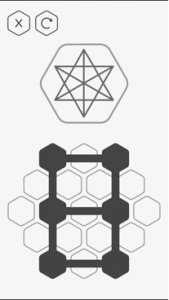




Comments ( 0 )