Checkers the Spanish Way
Considered as the original game to what we all know as checkers. Known in Spain as “Juego de damas”, it is a variant of checkers that is played not only in Spain but in several other countries in the North of Africa and in the South and Central Americas.
So if you are enjoy playing checkers or want to try something new for a change, why not go back and actually play the original game of checkers?
You can do this by downloading the app, Spanish Checkers where you will be playing checkers but the Spanish way, with Spanish rules.
Compared to US Checkers
Playing Spanish checkers can be a little bit different from your normal, everyday checkers. Here are a few differences:
- Maximum – In Spanish checkers, a sequence must be able to capture the maximum possible number of pieces, and be able to capture the maximum possible number of kings from all sequences.
- Flying Kings – In Spanish checkers, Kings have the ability to “fly” or jump over several positions on the same line.
- Mirrored – The board in Spanish checkers is mirrored.
- Who starts? – Whites start in Spanish checkers.
Free Version’s Key Features
Now in this app for Spanish checkers there are two versions of the game. Let’s start with the free version and what features it has:
- You vs. Computer – There are four levels to play against the computer with four color options.
- Online games – You can also play online games with other online opponents via the Game Center.
- 2-player game – You can play two player games with opponents.
- Single player games – In single player games, you can draw recognition and automatic draw positions!
- Lose to win – When against the computer, this option allows you to lose all your checkers before the computer.
- Music compatible – You can listen to your own music while you are playing except when playing Game Center games.
- Scores – Check the leaderboards to compare your scores against other Spanish Checker players.
- Achievements – Check your achievement boards in order to check your level!
- Visuals – The game has a nice look and feel to it as if you were really playing a game of Spanish checkers in real life.
Premium Version’s Key Features
Now for the Premium version and it’s features:
- Ads – When playing the premium version, you won’t be getting any ads!
- Levels – Play rounds with the computer at AI levels 4 and 5 which makes for really fast and really smart gaming!
- Replay – The premium version has an automatic record for all its games and now you can replay any of them if you want!
- Unlock – You will be able to all the pawns and move them anywhere – whether on or off the board.
- Time-limit – Has a time-limit optioned games just like in chess.
- Show option – It can show you the board numbers.
- Delete button – This button allows for you to go back to a previous board combination in the 2-player or single player games.
- More points – Gain more points per game in the Game Center!
What’s New with the Game?
Recently, bugs have been fixed and there is a new way of managing the online games points where points can now also be safely saved on a device in addition to the Game Center’s servers.
Upsides
There are some very awesome upsides to playing a game of checkers. A game of wit and strategy is always a good way to exercise one’s brain and is good for developing one’s brain too.
Now, if you are already a master of playing checkers or what we think is traditional checkers, then playing Spanish checkers will be a treat for you! Not only will it be something new to you but will also find it challenging and can exercise your thinking skills a whole lot more!
In the app, you will have great opportunities to test your skills against opponents from across the world and get the chance to challenge veteran players as well. Playing the app will give you so much more opportunities than if you were to try and play Spanish checkers in real life as not many know how to play the game outside of some select countries.
Downsides
And while there are so many advantages when playing this app, there are still a few flaws that could be seen. In the midst of all the amazing things that Spanish Checkers can offer there are two glaring flaws that have yet to be addressed:
- Memory space
- Battery life
As with most apps, there will always be a constant problem and struggle with memory space. No matter what we do, we will always lack it. Even if we were to get a bigger memory, there will come a time that too will not be enough. There are just too many games that we all want to play! Unfortunately, you might not want to keep this game in the end because your lack of memory space but it would be a shame not to be able to play it.
As for battery life, this is also a constant struggle for the gaming enthusiast. Haven’t we all come across a time and situation where we are so engrossed in our game and then suddenly a message pops up warning us that we are already low on battery? But how is this possible? You’ve only been playing a few minutes, right? But now, it’s time for that mad dash to find an outlet before your phone dies and your game is lost forever.
How to Solve the Problem
So, how can we solved these problems? How can we overcome our struggles against memory space and battery life?
Well, thank goodness there is an alternative to those struggles. We can always get Andy! But what is Andy? Andy is an emulator software that allows you to run your favorite mobile apps on your computer rather than on your mobile phone or tablet!
Why is this so important? Well, what do desktop computers and laptops have that mobile devices don’t? If you were able to guess it correctly, you would have said memory space and battery life!
With Andy, you won’t have to worry about wasting your mobile phone’s limited memory space or keep yourself hooked to a power outlet just in case your tablet dies while you are playing. With the help of Andy you can kiss all those worries goodbye!
Andy’s Key Features
Andy has several amazing features that you make you excited to download Andy now:
- Fast and easy – Andy’s download and installation process is so quick and so easy to setup that won’t even realize it! Before you know it, you will be playing Spanish Checkers on PC!
- Friendly – Andy is friendly in the sense that its user interface is so easy and so straightforward to use that you won’t be scratching your head, wondering how to actually play another round of Spanish Checkers on PC. You just will!
- HD quality – Andy keeps the HD quality visuals and sounds of your games as if you were still playing them on your phone or tablet!
- Connectivity – Keep playing your game whether you are playing Spanish checkers on PC or on mobile! This is because you can connect, through Andy, to your Google Play account!
- Nifty – And while Andy is pretty practical in most of its features, here’s one bonus feature that was thrown in there for fun! You can use your mobile phone or tablet as a remote control so that you can play Spanish Checkers for PC more comfortable and conveniently even when you are using a desktop or laptop computer.
- Timely – Have a question? Well, their 24-hour, seven days a week support group on Facebook is always happy to help you out. You could also drop a quick email with your queries.
- Regularly – Get regular updates from Team Andy but don’t you worry! You won’t have to pause your game and you can just keep playing as these updates are being installed in the background!
It is Free!
But the best thing about Andy, is that all those cool features are free to use by anybody! All you have to do is follow the steps to download Andy for free and install it onto your computer.
Conclusion
Spanish checkers is an awesome game that can help strengthen your thinking skills and keep you busy for hours and hours. However, playing for so long could be detrimental not to you but to your phone’s battery life!
So, what do you do? You get Andy and that way, you can keep on playing your favorite mobile games not on your phone or tablet but on your PC instead!
How to Download Spanish Checkers for your PC:
Step 1: Download the android emulator software Andy and it is available for free. Click here to download: Download
Step 2: Start the installation of Andy by clicking on the installer file you downloaded.
Step 3: When the software is ready to be used, start it and complete the sign up procedure and login with Google Play account.
Step 4: Start Google play store app and use its search tool to search Spanish Checkers download.
Step 5: Find Spanish Checkers and start the installation.
Step 6: Launch the game and you can now play Spanish Checkers on pc using a mouse or your keyboard and even your touchscreen, you can use the control button to emulate the pinch function to zoom in and out.
Step 7: You can also install remote control app form here for remotely accessing the game: Andy remote control app
Support: we maintain an online real-time Facebook support group if you have any issues with Andy OS installation process, you can use this link to access the group: support
Enjoy Playing Spanish Checkers on PC!!!


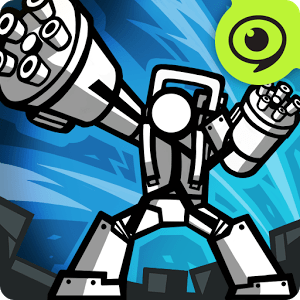

Comments ( 0 )