A Whole New Kind of Word Search
If you are a lover and enthusiast of word search or word puzzle games than Ruzzle is definitely a game that you should check out!
Created by a Swedish company, MAG Interactive, Ruzzle word-finding or word-search game that is all -fun, all-intense, and all-competitive! Users have found it so addictive that since its launch in 2012, it has shot to the top of Google Play’s games!
A game that boasts of having over 55 million players from around the world, Ruzzle is considered as the fastest word game ever! You only have two minutes to figure out as many words as possible! See if you can catch all the words in that time limit and be the best word search player ever!
Game’s Mechanics
The game’s mechanics are pretty simple. All you have to do is find as many words as possible within the given time (which is only two minutes). You can pick out the words by just swiping your finger across the letters on the board. The longer the word, the higher the points you will get! Bonus tiles are available so you can get as many points as possible. The aim is to be be the very best at word-search and rise to the top of the leaderboards!
Game’s Key Features
- Smart gameplay – In order for you to win the game and rack up those points, you need to come up with a strategy. The longer the words that you come up with, the higher the points you will get at the end of each round. Also, don’t forget to use those bonuses as those too will help you win!
- Premium version – In the premium version of Ruzzle other features are open to its users such as stats, rankings, and ad-removal just to name a few.
- Challenges – The other great thing about Ruzzle is that it is a highly competitive game! You can challenge yourself by playing solo or you can invite your friends to play Ruzzle with you and see which one of you is the better word master!
- Languages offered – This game can be played in a multiple of languages including: English, French, German, Dutch, Swedish, Danish, Norwegian, Portuguese, Spanish, Italian, Turkish, Russian and Greek. Hopefully, in future updates they will allow for more languages to be offered as well.
Game’s Requirements
This game can be played on most Android mobile devices but to ensure the best gaming experience, your Android system should be be the latest one. The game will ask for the following permissions in order for it to run properly:
- Phone status – This so that in the occasion of an incoming call, the game will be able to pause.
- Internet access – This is so that you have access to the Ruzzle game server.
- Storage access – This si that the app can be safely stored in your mobile devices SD card.
The Good
This game boasts of it’s addictive and fun gameplay and the millions of users worldwide are a testament to that. Word games such as Ruzzle are also good way to exercise critical thinking which is not only good for kids but also for adults as well.
The game play is pretty simple, all you have to do is figure out a word and swipe your finger across the screen to connect the letters together and voila! You are now playing Ruzzle! Ruzzle is a perfect “pick up and play” sort of games that doesn’t need instructions or a tutorial in order to understand it.
The Bad
But as with most things, if not all things, along with the good, comes the bad. And unfortunately, the are two particularly glaring ones:
- Battery Life
- Memory Space
Don’t we all hate it when we are playing a game we love and then suddenly, the little green bar on the top of your screen is down to a thin red line? But you protest, “I’ve only been playing for fifteen minutes!” This is bane of mobile gamers everywhere and it is a problem that continues to plague users all the time.
The second “bad” thing about games such as Ruzzle is that it does unfortunately take up up memory space. This one in particular also uses storage on your sd card if you have one on your phone or tablet. It is a necessary requirement for this game to work but it doesn’t mean that it’s something that we should be happy about.
The (Not) Ugly?
So, what can be done about those unfortunate “bad” circumstances that come with playing a game like Ruzzle? You’d think, there’s not much we can do, right? Well, that’s where you’d be wrong! Thankfully, there’s something that we can do and that’s to use Andy.
What exactly is Andy? Andy is a software called an emulator that allows you to run mobile gaming apps like Ruzzle on your desktop or laptop instead of on your mobile device! This eliminates both problems in one go!
By playing on our laptops or desktop computers, we get all the memory space and battery we want that we obviously don’t have when we are playing on our mobile devices.
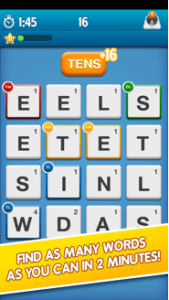 Download Ruzzle for PC/Ruzzle on PC
Download Ruzzle for PC/Ruzzle on PC
Know More About Andy
Andy is a powerful tool. It is considered as the best emulators out there on the internet to date and Andy has several features that we are about to explore in order to have a better understanding of what it can do:
- Download and installation process – The process of downloading and installing Andy’s software to your computer is not a hard one. In fact, it is quite the opposite. The creators understand that trying out a new emulator – especially if this your first foray into emulators – can be daunting and equally confusing at times therefore, they made sure that their download and installation process was simple, straightforward but most of all quick. This will insure that you get past all of those necessities and you can concentrate on actually playing another round of Ruzzle on PC!
- Interface – Similarly to the installation process, Andy’s interface is just as easy to navigate through. A beginner could easily understand how to use Andy with very simple icons and buttons. Nothing fancy, just a simple tool for one specific job: to get you to play Ruzzle on PC.
- Sound and visuals – Andy insures that you still have the same quality sound and visuals that you would have if you were playing on your mobile device. There are no compromises here. No exchanging one for the other with Andy.
- Google Play account – If you are wondering if you would need a different game when you play Ruzzle for PC and start all over again, the answer would be no. This is because, Andy syncs up with your Google Play account and directly accesses your most recent saved game status and runs that for you.
- Remote control feature – An added feature of Andy is that you can also use your mobile device like a remote control!
- Queries – Drop by their Facebook support group or send them an email if you have any questions or problems with their software. They will be glad to help you out!
- New versions – Regular updates are always just around the corner. But you don’t have to worry about re-installing the software each and every time because Andy does everything for you in the background so you can keep playing Ruzzle for PC without having to stop!
Better Yet…
Andy with all of those features mentioned, is a free software! You don’t need to pay anything in order to use Andy!
In the End
Ruzzle is an amazing game that can be played by both young and old. It is highly addicting as is evident by the millions of users who already play the game to date!
However, there are problems with playing games like Ruzzle and they are quite inconvenient. Thankfully, there is a tool out there that can quickly fix those problems – Andy! Below are some easy steps in order to download Andy onto your computer for free!
How to Download Ruzzle for your PC:
Step 1: Download the android emulator software Andy and it is available for free. Click here to download: Download
Step 2: Start the installation of Andy by clicking on the installer file you downloaded.
Step 3: When the software is ready to be used, start it and complete the sign up procedure and login with Google Play account.
Step 4: Start Google play store app and use its search tool to search Ruzzle download.
Step 5: Find Ruzzle and start the installation.
Step 6: Launch the game and you can now play Ruzzle on pc using a mouse or your keyboard and even your touchscreen, you can use the control button to emulate the pinch function to zoom in and out.
Step 7: You can also install remote control app form here for remotely accessing the game: Andy remote control app
Support: we maintain an online real-time Facebook support group if you have any issues with Andy OS installation process, you can use this link to access the group: support
Enjoy Playing Ruzzle on PC!!!

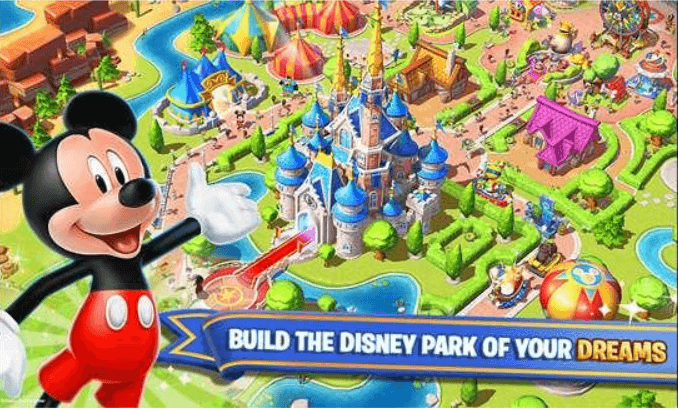


Comments ( 0 )